Shay Gift and Monica's Misery Business music video remake SD from Latymermedia on Vimeo.
 |
| My group editing in action |
I am pleased with the footage and the finished edit. We did however take a longer time than other groups to edit and that made me realise just how much you shouldn't underestimate the difficulty and time consuming nature of the editing process. The editing schedules really helped us in organising the time we'd use to edit.
 |
| Our Editing Schedule |
 |
| Creating flashes using grading: 1) Normal shot 2) Pro-camp &Three way color corrector used 3) Luma corrector used |
 |
| The grading process |
I felt grading was the hardest part of the editing process as the effectiveness of your grading directly affected how similar our remake would look to the original video. As you can see from the GIF below, we really tried to precisely use brightness, contrast and saturation to get the same 'flash' effect as in the original music video.
We used ProcAmp to adjust the brightness, contrast and saturation levels in order to heighten the quality of the specific clip and make it look more defined. Three color way corrector was used in order to balance the color levels, so in the case of the original clip most of the clips had more of a bluey/purple tone to it and we were able to replicate it due to the corrector program. I feel that our flashes worked really well as we stuck to a basic brightness level of 53 and contrast level of 58 across all clips that needed a flash and just adjusted those levels slightly when some of the clips that needed flash naturally had a lot more/ less lighting than the others.
Below is a tutorial I made on how we synced our audio and video clips together
Below is a tutorial I made on how we synced our audio and video clips together
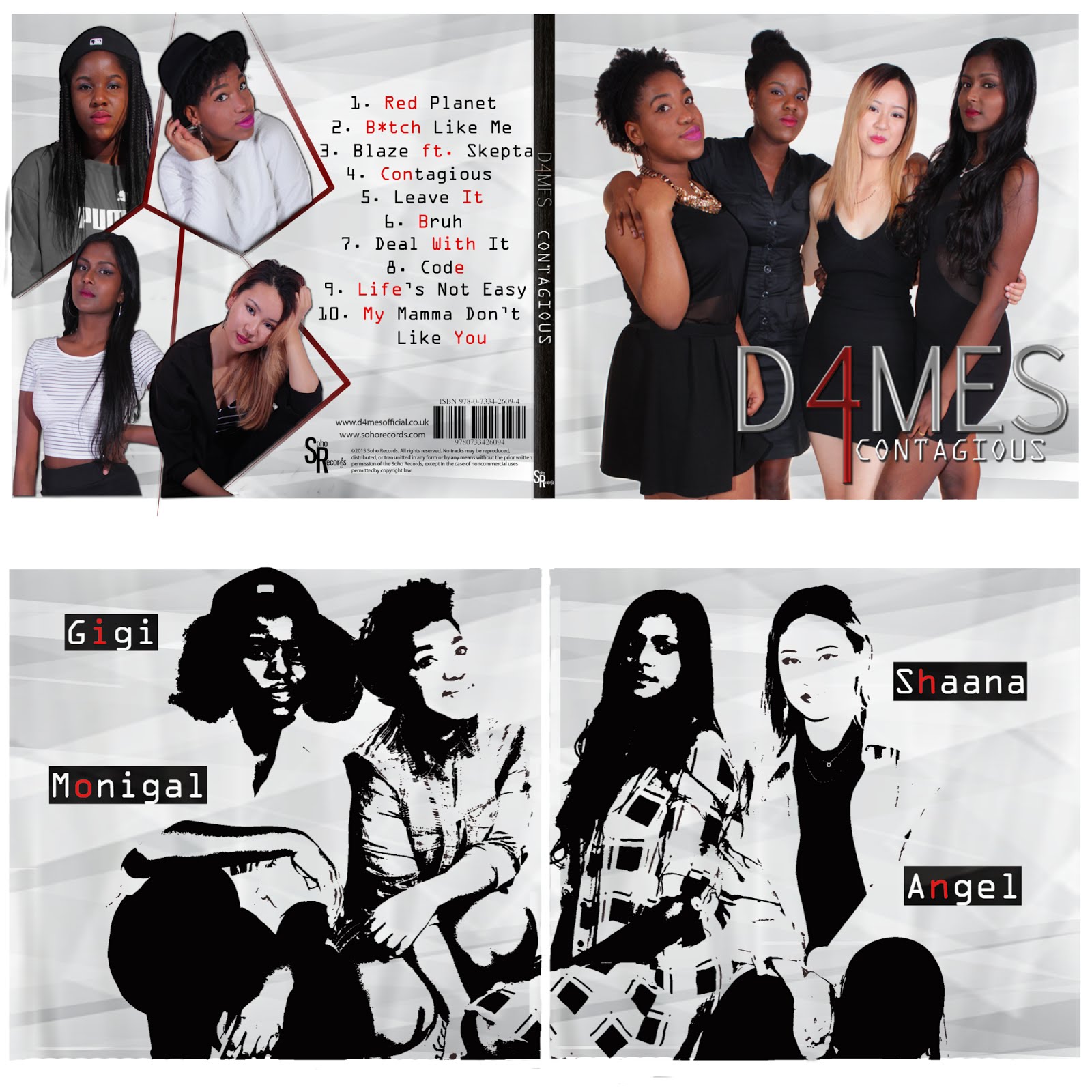
No comments:
Post a Comment